 As many of you know I’m an Apple Geek…and today Apple released their new version of OS X. Here are a few things to be excited about at Jibe when we get around to upgrading.
As many of you know I’m an Apple Geek…and today Apple released their new version of OS X. Here are a few things to be excited about at Jibe when we get around to upgrading.
Mission Control
This is very similar to Spaces, which is essentially a way to have multiple desktops with different appications on each one. It allows you to switch through seemlessly and create new desktop for the different types of work you do (i.e web development, email & calendar, invoices & billing, etc). Mission Control adds a central place to manage all of them in a very graphical way (Apple’s good at that). Here’s a glimpse, click here to read more.

Launchpad
Anyone with a smart phone or tablet are familiar with this layout. Launchpad bring the app icons that we are used to on those devices to your desktop. You can then organize them into groups and give you a lot more flexibility than what the dock does. Take a look below, or read more here.

Resume
This is my second most anticipated feature of Lion, this feature allows applications to be saved in the background and resumed later. This is very similar to smart phone apps where you can be using one, jump over to another, and then jump back and be back where you left off. It’s like shutting down Microsoft Word in the middle of creating an invoice, and when you’re ready to continue you can relaunch it and everything will be right where you left it even if you restart your machine. Pretty sweet.
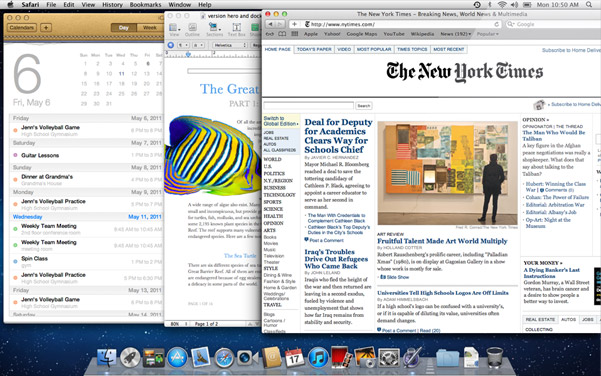
Auto Save and Versions
This one is similar to the last one, but this one actually will save versions of documents that you are working and allow you to revert back at any time. This is a backup feature that I think we’re used to, but never has it been made as easy as it is in Lion. With Versions you can see the older version next to the current one and copy and paste from it in case you want to bring something back in to your doc. Can’t wait to see this one in action. Read more here.
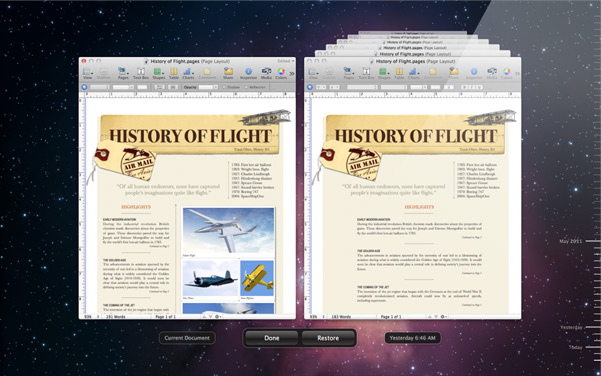
AirDrop
Here’s my favorite feature, and definitely one that we will use in the office. This allows you to have a virtual drop-box on your computer that anyone (within the network) can drop and share files to. At Jibe this is going to be a huge feature, and definitely one that will cut down on lots of emails. Rather than saying, “Bethany, you know that invoice for BLANK, can you email it to me?” Instead, all Bethany will have to do is drag and drop the file to my AirDrop and I will get a notification that a new file has been sent over from Bethany. Life just got lots easier.
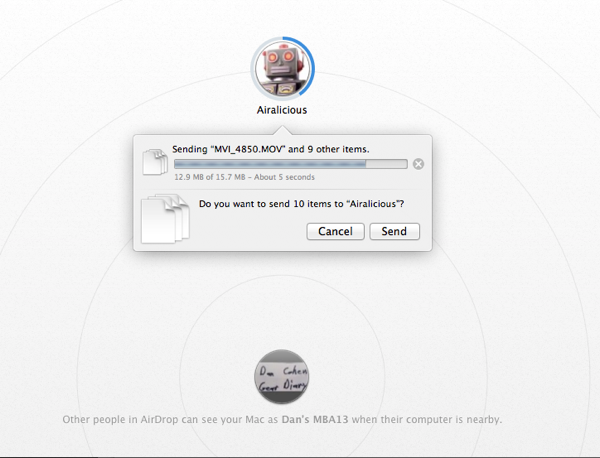
Apple Mail Upgrades
Mail App has been redesigned completely, and now includes full screen mode (along with several other apps from Apple) which makes our computers just seem like large iPads.
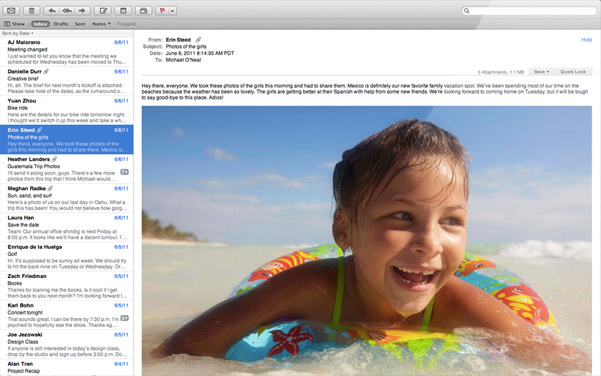
Thanks for watching! 🙂
